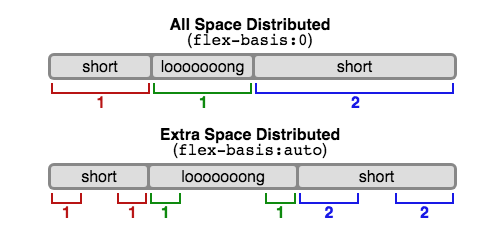Augmented reality with Python and OpenCV (part 1)
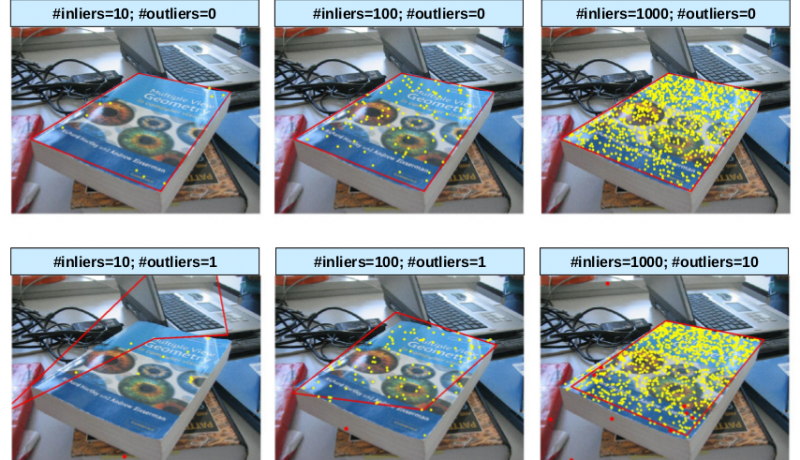
Looking at the project as a whole may make it seem more difficult than it really is. Luckily for us, we will be able to divide it into smaller parts that, when combined one on top of another, will allow us to have our augmented reality application working. The question now is, which are these smaller chunks that we need?
Let’s take a closer look into what we want to achieve. As stated before, we want to project in a screen a 3D model of a figure whose position and orientation matches the position and orientation of some predefined flat surface. Furthermore, we want to do it in real time, so that if the surface changes its position or orientation the projected model does so accordingly.
An excerpt from Augmented reality with Python and OpenCV (part 1)