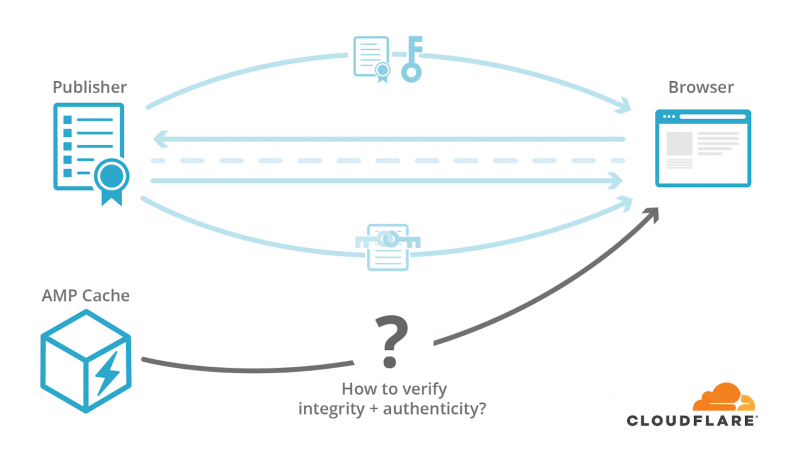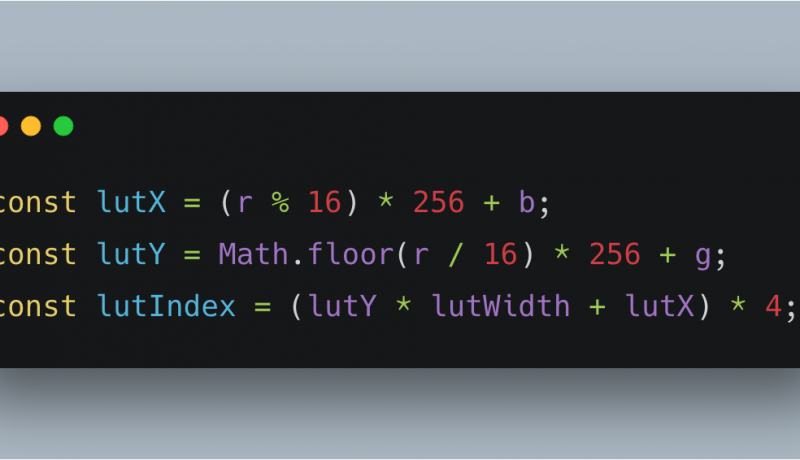Cloudflare Image Resizing: Simplifying Optimal Image Delivery
Cloudflare continue the performance party this week with a new image resizing tool to join their already impressive set of capabilities. Unfortunately this is only available to Business and Enterprise customers, so if you’re a Pro or Free user then take a look at our feature sponsor this week for an idea about where you can get the same thing for free
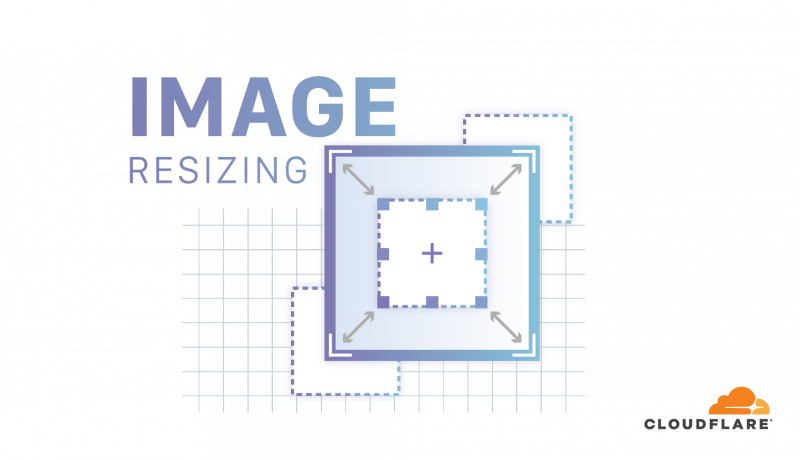
With Image Resizing, Cloudflare adds another important product to its suite of available image optimizations. This product allows customers to perform a rich set of the key actions on images.
- Resize – The source image will be resized to the specified height and width. This action allows multiple different sized variants to be created for each specific use.
- Crop – The source image will be resized to a new size that does not maintain the original aspect ratio and a portion of the image will be removed. This can be especially helpful for headshots and product images where different formats must be achieved by keeping only a portion of the image.
- Compress – The source image will have its file size reduced by applying lossy compression. This should be used when slight quality reduction is an acceptable trade for file size reduction.
- Convert to WebP – When the users browser supports it, the source image will be converted to WebP. Delivering a WebP image takes advantage of the modern, highly optimized image format.
By using a combination of these actions, customers store a single high quality image on their server, and Image Resizing can be leveraged to create specialized variants for each specific use case. Without any additional effort, each variant will also automatically benefit from Cloudflare’s global caching.
An excerpt from Cloudflare Image Resizing: Simplifying Optimal Image Delivery