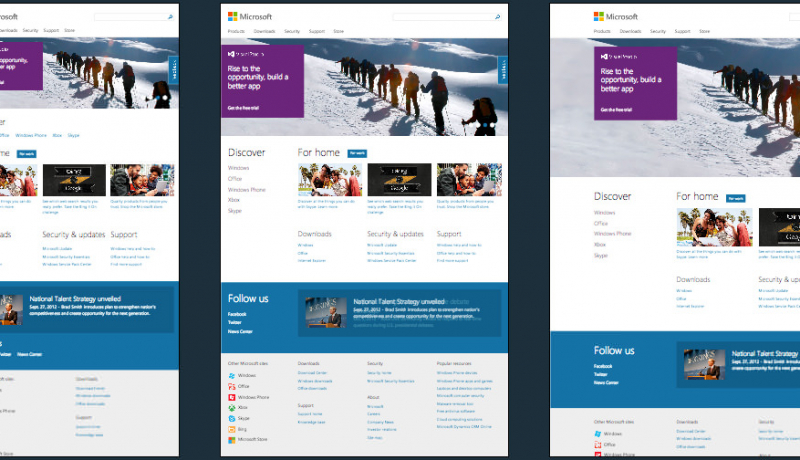Getting your sites ready for the new Microsoft Edge
Windows had a release candidate out to go with their fancy new logo (does anyone else get reminded of the Firefox logo?)
A new Edge means they’re finally rolling out the changes which essentially make Edge the same as Chrome. I wish they would have stuck with their own rendering engine and helped provide some competition to Google and the Chromium browser, but what we have now essentially is a different UI over the top of Chrome with some different features switched on and off by default.
For those of you that think this won’t work, remember that every browser on iPhone is safari with a different UI and less features.
There is some good tips for anyone that wants to add this to their existing CI and testing tools as well

The new Microsoft Edge is built on the Chromium engine, providing best in class compatibility with extensions and web sites, with great support for the latest rendering capabilities, modern web applications, and powerful developer tools across all supported platforms.
For Enterprise customers, the new Microsoft Edge also includes Internet Explorer mode, providing a seamless experience across internal sites and LOB apps with legacy dependencies. And for end users, it includes new privacy-enhancing features like tracking prevention that’s on by default and a new InPrivate mode across your entire web experience, so your online searches and browsing are not attributed to you.
An excerpt from Getting your sites ready for the new Microsoft Edge