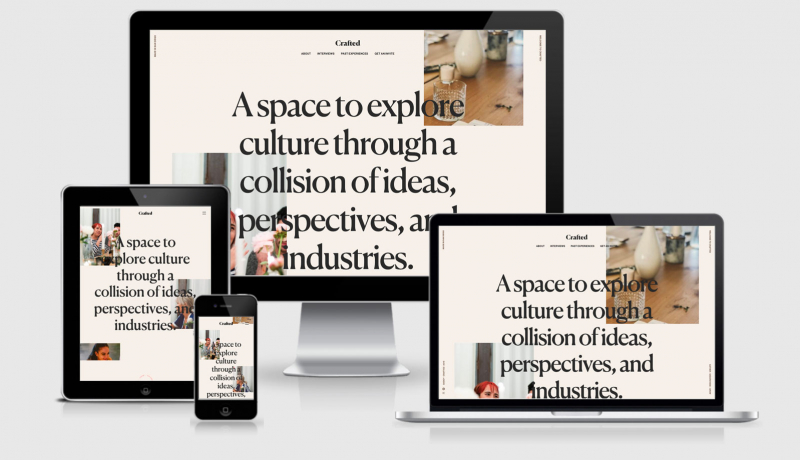RWD Weekly #423
Hello and welcome to RWD Weekly Newsletter edition 423.
This week one particular article stood out to me (our headline this week). It comes off the back of the sad news that Mozilla, the company that makes Firefox, was laying off 250 employees.
PPK writes about the Cult of free must die and I highly recommend you read his post.
We have become so used to receiving things for free on the web that many of us don’t consider the implications of “free”.
Think about the piece of software that you use the most (excluding the operating system)…. it’s the browser, right?
Think about how few problems that you experience with the browser… how often does is crash and let you down? Now consider how much it provides you with your work/life (privacy, password management, developer tools).
How much is that all worth to you?
When I first started out in the web I would never have contributed to a browser vendor (mind you, that was Netscape and Internet Explorer and online payment processing wasn’t available in the way it is today), but as I’ve continued my career I’ve reached a place where I can make a contribution.
Each month I donate to the Mozilla Foundation, it’s only a small amount but the more people that also contribute will mean that Mozilla and Firefox will continue to be able to contribute to the web. Not everyone can afford to do so, but if you think you can it’s certainly worth the investment.
Okay then, let’s get linking.
Headline
The cult of the free must die
PPK takes a look at how you can survive in the browser world when you don’t have a billion dollar advertising network behind you.
Sponsor

Learn Accessibility in < 1 Hour
It’s our job as designers to make the web work for everyone — and this new course Designing Accessible and Responsive Websites with Ethan Marcotte is a great way to get started.
In the time it takes to step away for lunch, learn a handful of best practices to help make a more inclusive web. Plus, earn a badge to share on social media when you pass the final exam.
Article
How I Structure My CSS (for Now)
I love to check out how other peoples brains work, and I think the way in which they structure their design/dev tools tells you a lot about them. Matthias has shared his approach and the rationale around it in this article.
PDF: Still Unfit for Human Consumption, 20 Years Later
Shocker! Who would have though (note: read with intense sarcasm). HTML is a far better way to provide universal access to content that people need, it’s always baffled me why we then put it in PDFs “so everyone can read it”.
What’s New in WCAG 2.2
A clear overview on some of the updates to the WCAG2.2 guidelines. I thought it was particularly interesting that a focus style is now a A requirement, with rules around it being more pronounced being added to AA and AAA.
4 Lessons Web App Designers Can Learn From Google
Let’s face it, the reason why we use Google products so much is because they’re killer products and a great user experience (why else would you?)
HTML for Subheadings and Headings
Quite often a design will have two element to a heading, each with their own design layout. So how do you treat them when it comes to the HTML? Chris looks at some ways you might approach them, so good and some very bad.
The Step-by-Step Guide for Pairing Fonts in UI Design (with examples)
Finding one font is one thing, but being able to pair two together requires a bit more work or your content won’t be as visually appealing (even if you’ve written some amazing stuff).
Tutorials
Accessibility In Chrome DevTools
Chrome Dev Tools are great for debugging your designs and performance, but did you know you can also debug the accessibility of your site? Dev tools has a color contrast ratio checker, can emulate prefers-reduced-motion, and apply vision deficiencies like blurred vision and two types of colour blindness.
IA Basics
Do you ever hear people mention “IA” and wonder what on Earth they’re going on about? Thomas is a friend of a friend but has written this basic overview of IA and how to go about getting started.
Real Web Development on iPad
I’m spending more and more time on the iPad over the MacBook Pro these days but haven’t tackled the process of actually writing code and pushing it to live websites (the content creation side through WordPress has been simple). This article goes through one of the possible approaches, more to come.
Modern CSS grid solutions to common layout problems
Nailing the Perfect Contrast Between Light Text and a Background Image
Tools
What does 100% mean in CSS?
This is a little tool built within the post to allow you to test out how percentages work with width, height, padding, margin etc etc. Nice!
Papercups
Open source customer messaging, built for startups and enterprise alike.
Finally
That’s all for this week. Next week is my wife’s birthday at the end of the week so I’ll be doing the newsletter a little earlier and will hopefully be able to take her out to dinner for the first time since lockdown in March.
Have a great weekend!
Cheers,
Justin.