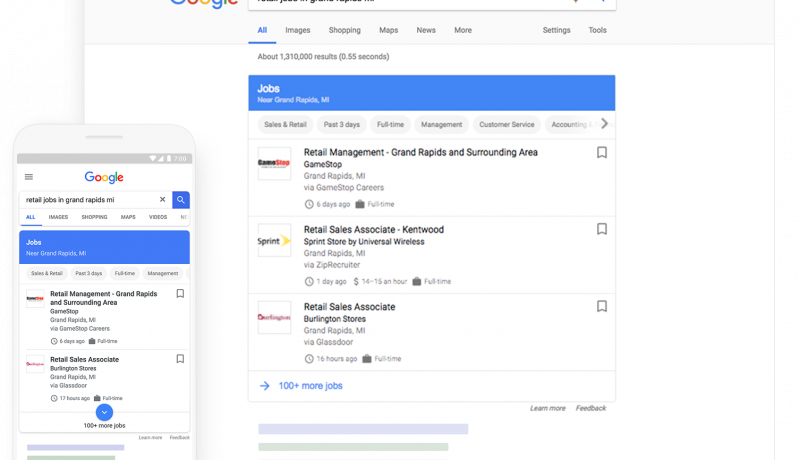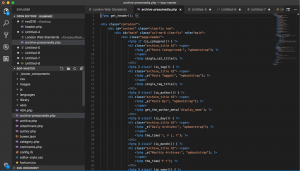
Visual Studio Code Shortcuts for Web Developers
After jumping on the bandwagon for VS Code I found myself wondering how I was going to achieve all of my short cuts that I had while using Sublime Text (which had the same problem after I switched over from TextMate).
This is a rolling article where new shortcuts will be added as I find them helpful.
Formatting Code
The code formatting is available in VS Code through the following shortcuts:
- On Windows
Shift + Alt + F - On Mac
Shift + Option + F - On Ubuntu
Ctrl + Shift + I
Alternatively, you can find the shortcut, as well as other shortcuts, through the search functionality provided in the editor with Ctrl +Shift+ P (or Command + Shift + P on Mac), and then searching for format document.
– citation
Finding/Replacing in VS Code
- Find in document
cmd+f- Replace in document
alt+cmd+f- Find in files
shift+cmd+f- Replace in files
shift+cmd+h