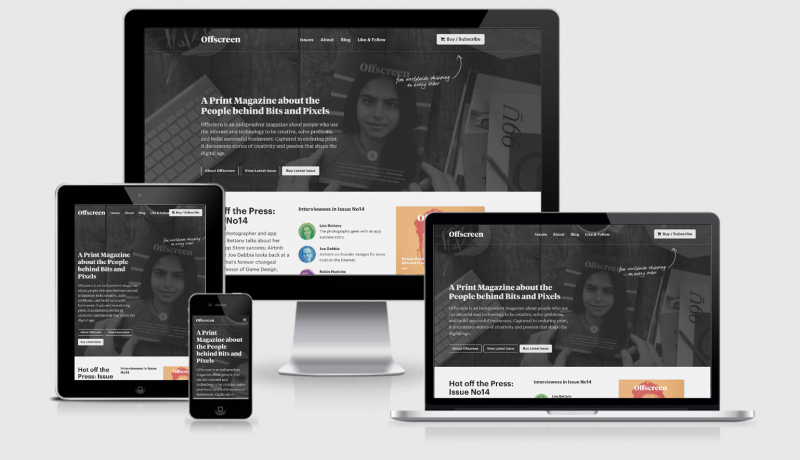Safari 9.1
Safari is catching up with the times now and are dropping the <picture> element into the browser. They’ve also documented and rolling out the layout issue caused by iPhone 6 by including ‘shrink-to-fit=no’ to your meta viewport declaration (I believe this was caused by elements that were larger
than the viewport and set to overflow). The FT LabsFastClick
will not be needed any more with a fast-tap response being added to anything with
width=device-width
or
user-scalable=no
(which you should never use btw).
You can use the HTML
picture
element to provide Safari with multiple versions of the image for different browser configurations and viewport sizes. Safari evaluates the picture’s image resources in the order in which they are provided. Safari displays the first image resource with
media
attributes that conform to the browser’s user agent and device specifications. Include an
imgelement, like the one shown in Listing 1, as fallback for browsers without
picture
element support. For more information, see
http://www.w3.org/html/wg/drafts/html/master/semantics.html#the-picture-element
An excerpt from Safari 9.1